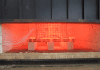While vacuum furnace systems are designed to help refine operations, perform specific processes and produce high-quality results, they are also designed with your safety in mind. As such, they are equipped with numerous precautions and system status indicators. However, with the number of components and pieces that make up a heat-treating system, it can sometimes be difficult to recognize an issue or know exactly what the different vacuum furnace alarms and buttons mean.
Following is a list of the various indicators and switches found on your vacuum furnace system, plus a few common alarms and issues that may occur:
Emergency Shutdown/Alarms
- Emergency stop: Used for emergency shutdown; shuts off power to ancillary equipment (e.g., VRT, hot zone, pumping system).
- Alarm indicator: Lights up in conjunction with an audible alert; indicates a specific alarm condition.
- Alarm acknowledge: Acknowledges the alarm and silences the alert.
Below Safe Levels
- Pump water pressure switch: Actuates when the vacuum pump’s water pressure falls below a safe level.
- Furnace water pressure switch: Actuates when the furnace’s water pressure falls below a safe level.
- Chamber water pressure switch: Actuates when the chamber’s water pressure falls below a safe level.
- Inert gas pressure switch: Actuates when the inert gas pressure falls below a safe level.

Exceeds Safe Operating Parameters
- Furnace shell over temperature switch: Actuates when the furnace’s outer jacket exceeds safe operating temperatures.
- Pump over temperature switch: Actuates when the diffusion pump temperature exceeds safe operating levels.
- Furnace over temperature: Actuates when the furnace’s over-temperature thermocouple reaches a temperature that exceeds the over-temperature controller setting.
No Actuation
- Heat exchanger flow switch: Does not actuate unless there is a sufficient flow of cooling water to the heat exchanger.
On/Off Indicators
- Roughing pump start: Combination switch/light; starts the roughing pump and indicates it is running.
- Roughing pump stop: Stops the roughing pump and turns off the Roughing Pump On indicator.
- Holding pump start: Combination switch/light; starts the holding pump and indicates it is running.
- Holding pump stop: Stops the holding pump and turns off the Holding Pump On indicator.
- Diffusion pump start: Combination switch/light; starts the diffusion pump and indicates it is running.
- Diffusion pump stop: Stops the diffusion pump and turns off the Diffusion Pump On indicator.
- Valve limit switch: Helps display the current position of valves on the pumping, backfill (i.e., quench), and vent manifolds.
- Diffusion over temperature: Activates when oil inside the diffusion pump exceeds the maximum temperature you previously set.

Modes of Operation
- Heat cycle indicator: Lights up when the vacuum level reaches 80 microns (crossover) and heat is applied to the work zone.
- Partial pressure indicator: Lights up when the system is in partial pressure operation.
- Cooling cycle: Lights up when the system is in cooling mode.
- Vacuum/partial pressure switch: Selector switch for selecting the system mode of operation (partial pressure event must also be programmed in the DCP).
- Gas select switch: Selector switch for selecting the type of backfill/cooling gas.
- Vacuum/static/forced switch: Selector switch for determining the cooling mode.
While it is useful to see an overall list of common indicators and switches on your vacuum furnace, it is also helpful to know what alarms can commonly trigger, and why. One common alarm that will activate is when there is an excessive hold time of parts. This alarm may occur because:
- Temperature uniformity is poor.
- The hot zone has degraded.
- Utilizing load thermocouples (TCs) are past the allowed specifications.
- The load TCs are defective.
- The load TC jack panel is contaminated.
- The dead-band on load soak requirements is too tight.
The chamber water jacket over temperature alarm is another common alarm that can activate during quenching. This alarm may occur because:
- The water supply temperature is not set correctly.
- The water pressure is too low.
- The water balancing valves are not adjusted correctly.
- The hot zone has aged and has excess heat loss.
- The drain manifold is running over five pounds per square inch prior to the quenching cycle starting.
There are a few common problems that can occur that do not have alarms to indicate there is a problem. For example, the furnace door can fail to open. This can occur because:
- The cycle has not completed.
- The furnace is not at atmospheric pressure.
- The temperature inside is not below 200º F.
- The door drifted off of the closed-limit switch.
Another example of a common problem that has no alarm is when a recipe fails to start. This can occur because:
- The furnace door is not properly closed.
- The vacuum pumps are not running, or they are set to automatic mode.
- The load TCs are selected and programmed but not installed.
- The emergency stop button has been hit or the emergency stop reset button hasn’t been pressed.
- Other alarms have activated and have not been addressed.
- The auto/manual key switch is not in auto position.
- The VRT circuit breakers have not been reset.
- The over-temperature setting has not been reset.
One of the best options to monitor or prevent alarms or issues from happening is to install software systems that are designed for controlling your heat-treatment equipment and processes. These particular kinds of software reduce the potential for human error and maximize uptime, which in turn allows you to accomplish greater efficiencies.
While vacuum furnaces have several precautionary alarms and indicators, being familiar with commonly activated alarms or issues beforehand can help ensure safe and successful operation of your equipment.